We had a guest lecturer today who came to speak to our ICT specialist group about the ‘future of the internet’. When he first raised the question about what we think the future of the internet will involve, I immediately thought of just more of the same technology that is around now; just improved and capable of doing more. However, the lecturer explained that it will most probably include things which we haven’t even thought of yet, things that we wouldn’t even consider being done by something on the internet.

He went into depth talking about wearable technology like the

Apple Watch and FitBit’s; something which I have purchased and really enjoy using. One of the wearable technologies mentioned was the Google glasses, something which I haven’t yet had a chance to have a go with but am extremely eager and excited to!
Dr. Peter Harrop carried out some research which focused on the increase in popularity of wearable technologies and predicts that by 2025 the industry will create $70 bilion dollars, compared to the $20 billion made in 2015. With this exciting prediction, I feel that it is important to try and implement this into schools and help to make children familiar with and confident with using the new technologies available. Dr. Harrop mentions how these new technologies help to merge medical, fitness and well-being. As a result of this I feel that there are great opportunities to use this technology in curriculum areas like Science and PE.
The guest lecturer also discussed the use of an app called ‘If This Then That‘ (IFTTT). This was an app which I previously had not heard about. However the idea of automatically carrying out simple processes based on coding was very interesting to me. IFTTT is an app which connects together different apps. Some examples of how the app can be used are shown below.
I created a recipe where if I get tagged in a photo on Facebook, it will automatically save it onto my phone. I really enjoyed playing around with this app and am interested to see how a technology similar to this could be used in schools.
Something which I thought could work well is similar to IFTTT but it would work as a registration tool for pupils in school. Every child could have a name tag or button which is unique and individual to them, and when there button or badge in placed in a specific place they are marked in, or if they aren’t marked in by a certain time then they will be marked as absent. Simple technologies like this could be put in place throughout schools and I feel that they would dramatically increase the amount of time a teacher has in registration time to maybe listen to children read.
 could get some ideas for what we might like to do in our Google Classroom for our assignment. I worked in a group with Melissa and Sadia and we began to create the Google Classroom environment for a Year 4 class who were reading the book Into the Forest by Anthony Browne.
could get some ideas for what we might like to do in our Google Classroom for our assignment. I worked in a group with Melissa and Sadia and we began to create the Google Classroom environment for a Year 4 class who were reading the book Into the Forest by Anthony Browne. Classroom we found that having the Class Google Drive was absolutely essential. Without it, all of our work would have been an unorganised mess. But with the Drive, we could organise the work into specific lessons which could also be accessed by children at home.
Classroom we found that having the Class Google Drive was absolutely essential. Without it, all of our work would have been an unorganised mess. But with the Drive, we could organise the work into specific lessons which could also be accessed by children at home. changes to our classroom based on the ideas raised and have also added in more ideas of our own like a Padlet wall for after
changes to our classroom based on the ideas raised and have also added in more ideas of our own like a Padlet wall for after





 discuss the problems I found with using iPads in class. The main problem I found was that as soon as you walked away from one group/pair of children and went to speak to another, they would have switched apps and gone onto a game or another app. This was frustrating however I felt as though there should be the technology in place to stop this happening and which should allow a teacher to control and restrict what is available to the children at a certain time.
discuss the problems I found with using iPads in class. The main problem I found was that as soon as you walked away from one group/pair of children and went to speak to another, they would have switched apps and gone onto a game or another app. This was frustrating however I felt as though there should be the technology in place to stop this happening and which should allow a teacher to control and restrict what is available to the children at a certain time. review shows that this software should make the classroom experience better. Part of the new software gives the teacher access to a ‘my classes’ app. This allows the teacher to see what the children have been doing on the iPads by showing their most frequently used apps. Also, instead of a complicated apple ID, each child can have a 4 digit pin which they log in to; this will make it much more accessible for younger children.
review shows that this software should make the classroom experience better. Part of the new software gives the teacher access to a ‘my classes’ app. This allows the teacher to see what the children have been doing on the iPads by showing their most frequently used apps. Also, instead of a complicated apple ID, each child can have a 4 digit pin which they log in to; this will make it much more accessible for younger children. online resource worked and gave me examples of both a teacher and pupil user profile. Education City is an online resource which provides both in class input and activities and homework tasks. It is similar to sites like MyMaths and Mathletics with the tasks available however it is much more cross curricular offering tasks in all curriculum subjects. I really like the fact that education city offers more than these other sites and the fact that it is not only for one subject. I also really enjoyed the pupil tracker feature, where you can track the progress of your pupils, look at how they completed individual tasks, including the time they spent on it (useful to see if they have rushed their work!).
online resource worked and gave me examples of both a teacher and pupil user profile. Education City is an online resource which provides both in class input and activities and homework tasks. It is similar to sites like MyMaths and Mathletics with the tasks available however it is much more cross curricular offering tasks in all curriculum subjects. I really like the fact that education city offers more than these other sites and the fact that it is not only for one subject. I also really enjoyed the pupil tracker feature, where you can track the progress of your pupils, look at how they completed individual tasks, including the time they spent on it (useful to see if they have rushed their work!).

 s in some forms of writing.
s in some forms of writing.



 already) that viruses can do a lot of damage to computers and the materials stored on them, and they are usually sent from strangers who have set out to do damage. Explain how they are often sent as attachments, which become active when the attachment is.
already) that viruses can do a lot of damage to computers and the materials stored on them, and they are usually sent from strangers who have set out to do damage. Explain how they are often sent as attachments, which become active when the attachment is. using his email account. I feel that this will help to put what the children are learning into context by giving real life
using his email account. I feel that this will help to put what the children are learning into context by giving real life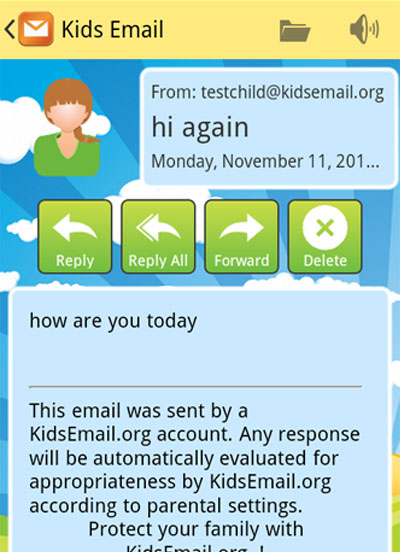 -friendly email. Sites like
-friendly email. Sites like 
 can be an extremely useful resource to use in primary school classrooms. They can help to engage and motivate learners by providing a reward for completion of tasks. For a teacher they can help to monitor progress and track attainment by seeing which pupils in the class have completed a task and which have not. As a teacher you also have the opportunity to review children’s work before the badge is awarded, this can help to prompt the children to go back and revisit the work and improve. For the pupil, badges can help to make a task seem more inviting. Knowing that you will earn a badge for completion of work can help to increase motivation.
can be an extremely useful resource to use in primary school classrooms. They can help to engage and motivate learners by providing a reward for completion of tasks. For a teacher they can help to monitor progress and track attainment by seeing which pupils in the class have completed a task and which have not. As a teacher you also have the opportunity to review children’s work before the badge is awarded, this can help to prompt the children to go back and revisit the work and improve. For the pupil, badges can help to make a task seem more inviting. Knowing that you will earn a badge for completion of work can help to increase motivation.

 commenting and how this can have an effect on the children. Many children found that by having a class mate comment on their blog it helped them to feel encouraged. Similarly, when the teacher commented on the pupils blog posts it helped them to feel motivated and rewarded.
commenting and how this can have an effect on the children. Many children found that by having a class mate comment on their blog it helped them to feel encouraged. Similarly, when the teacher commented on the pupils blog posts it helped them to feel motivated and rewarded. This may be down to ‘short-burst’ teaching where the children only have a certain amount of time a week allocated to blogging so their work may be rushed or not well planned or thought through. I feel that if children are going to be expected to create and publish well written blogs then they need to be given appropriate time to do this. If a teacher was creating a display for the wall, I can’t imagine the children would be rushed to complete their work. So why should it be any different for blogging which is also on display to all?
This may be down to ‘short-burst’ teaching where the children only have a certain amount of time a week allocated to blogging so their work may be rushed or not well planned or thought through. I feel that if children are going to be expected to create and publish well written blogs then they need to be given appropriate time to do this. If a teacher was creating a display for the wall, I can’t imagine the children would be rushed to complete their work. So why should it be any different for blogging which is also on display to all? Personally, I am quite shocked that many children were not going back to revisit and edit their blogs. From experience in schools I have seen that when a child knows that somebody is going to see their work (eg. On a display) they will usually spend more time on it than they would on something that is going to stay in their book and not be seen by others. I feel that if blogs are going to be a part of a collaborative learning environment within a school then children should be conscious and made aware of the fact that their peers and others will be reading and commenting on their work, which may help to produce higher quality writing.
Personally, I am quite shocked that many children were not going back to revisit and edit their blogs. From experience in schools I have seen that when a child knows that somebody is going to see their work (eg. On a display) they will usually spend more time on it than they would on something that is going to stay in their book and not be seen by others. I feel that if blogs are going to be a part of a collaborative learning environment within a school then children should be conscious and made aware of the fact that their peers and others will be reading and commenting on their work, which may help to produce higher quality writing.