I found looking through the resources on the teacher’s area of the ThinkUKnow website very interesting. It contains lesson plans and activity sheets to use in classes. They are helpfully organised into resources for Parents, KS1 and KS2. I took a look at the KS2 resources and found an example lesson plan for teaching children how to use email safely.
The learning objectives for this particular lesson are:
Pupils will practice the following skills:
- Taking responsibility for the needs of others
- Making real choices and decisions
- Considering social and moral dilemmas
- Finding information and advice
During the lesson pupils will learn about the appropriate behaviours to use when sending and receiving e-mail. They will also learn that there are a range of strategies that they can use to deal with issues involving viruses, spamming and also bullying via email.
I would start the lesson by brainstorming ideas about what we know about emails and the risks we can come across. I would hope to create something that looked similar to this:
From this we could discuss each of the points and ask pupils to consider:
- What is e-mail? Why might they use it? Who might they communicate with?
- Do they ever get e-mails from people they do not know? Why do people we do not know contact us?
- What is an appropriate message? What is inappropriate? How would they feel if someone sent them an offensive message, or one which was bullying? What could they do about this?
- Ask the children if they have heard about computer viruses. Has anyone ever had problems with a virus? What happened? Do they know where it came from?
Children should be made aware (if not  already) that viruses can do a lot of damage to computers and the materials stored on them, and they are usually sent from strangers who have set out to do damage. Explain how they are often sent as attachments, which become active when the attachment is.
already) that viruses can do a lot of damage to computers and the materials stored on them, and they are usually sent from strangers who have set out to do damage. Explain how they are often sent as attachments, which become active when the attachment is.
I would ensure that pupils understand what the terminology means and then maybe use mini whiteboards to have a quiz on the definitions of this terminology using the Glossary in Cybercafe.
I like the activity mentioned in the lessonplan from the ThinkUKnow website, it asks the children to explore the Cybercafe and work with the character, Sunil, to help him make the right decisions when  using his email account. I feel that this will help to put what the children are learning into context by giving real life
using his email account. I feel that this will help to put what the children are learning into context by giving real life
situations. Allowing the children to explore with this gives them a risk free environment to do so but will still give them the understanding of the types of emails they should be cautious of.
I would end the lesson by having a discussion about what to do if we receive emails from people we don’t know. Children should be told to delete it without opening it and then Report it to a trusted adult.
Teaching children about how to use the internet and email safely is extremely important now more than ever. Children are so used to email nowadays that they may become desensitized to the threats it can involve, so by making children aware of these it will help them to continue to use the internet safely and minimize the chance of them having any issues with it.
I am aware of websites which have created child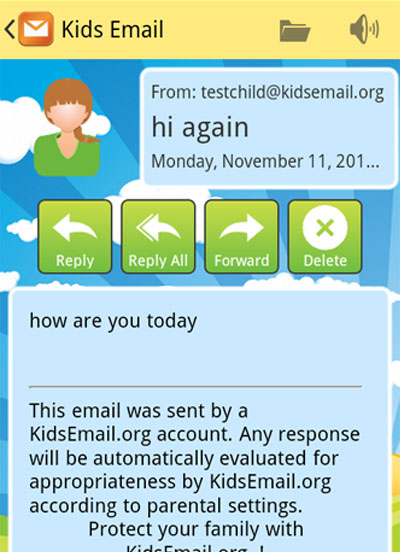 -friendly email. Sites like Tocomail, SafenSoundmail or Kidsemail, these services allow you to limit who can email your child and who they can email. Some even filter messages with words which may indicate bullying of some sort. However, personally, I feel as though children should be using ‘normal’ email providers and if they have been taught about the dangers using these then they should be fine in distinguishing what may constitute an inappropriate email, or something which may be spam.
-friendly email. Sites like Tocomail, SafenSoundmail or Kidsemail, these services allow you to limit who can email your child and who they can email. Some even filter messages with words which may indicate bullying of some sort. However, personally, I feel as though children should be using ‘normal’ email providers and if they have been taught about the dangers using these then they should be fine in distinguishing what may constitute an inappropriate email, or something which may be spam.
